Advanced Adapter Setup Instructions
Note: The adapter shown in this guide is the SodaStream adapter, but the same procedure applies to the 'Disposable CO2 Cylinder' and 'Paintball CGA 320' adapters.
Video
Step-by-Step
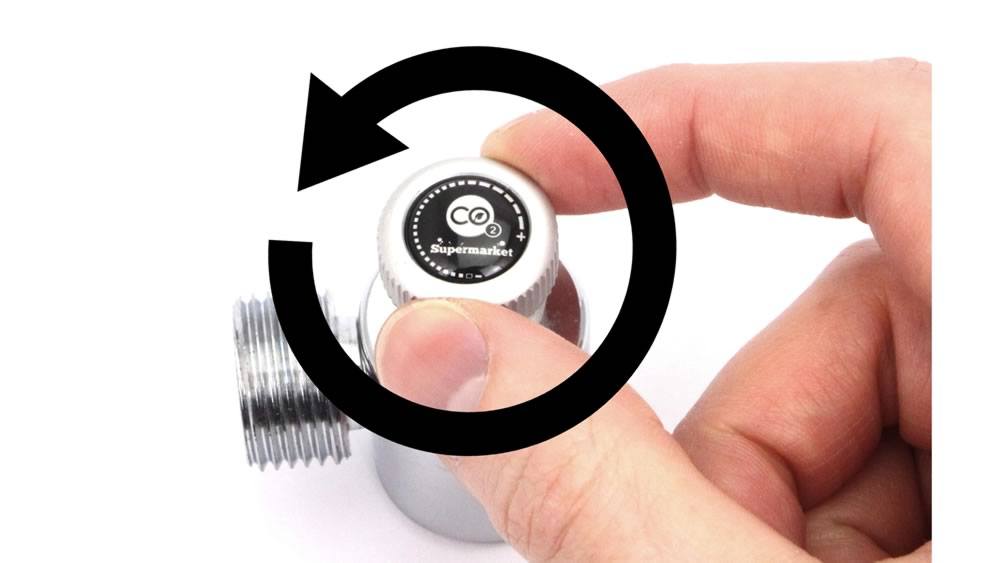
Step 1) Turn the release valve fully anticlockwise. This will retract the pin inside the adapter.

Step 2) Loosely attach the adapter to the cylinder.

Step 3) Attach the regulator to the adapter using manual force.

Step 4) Tighten using a spanner / wrench. Do not hold the regulator while tightening; allow it to freely rotate.
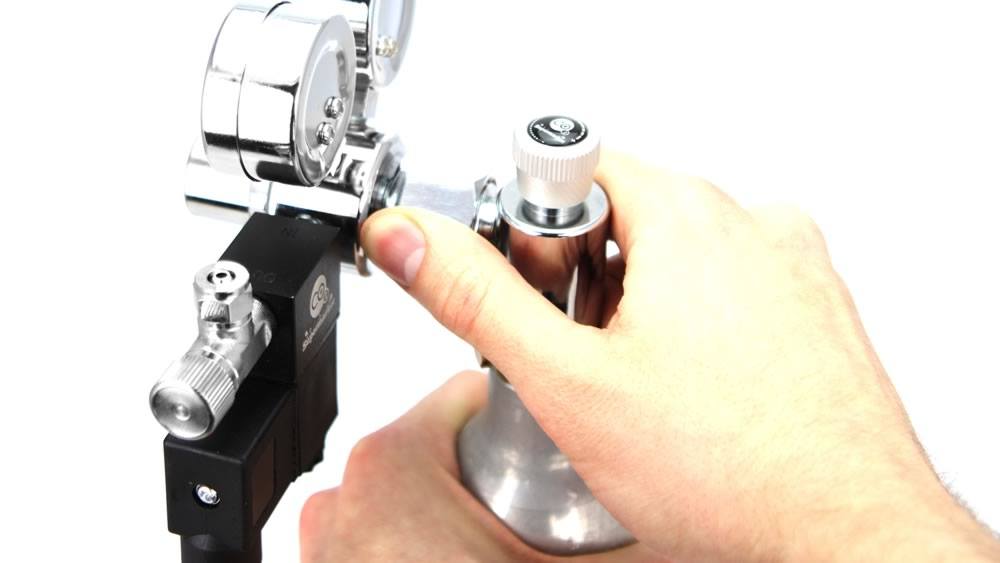
Step 5) Hold the cylinder firmly with one hand while tightening the adapter with the other. Tighten until the cylinder slips in your hand.
Notice: If using the 'Advanced Disposable Adapter' model, only moderate force is required to pair the adapter to the cylinder. If the adapter is over-tightened it may cause the O-ring in the adapter to be squeezed into the valve of the cylinder preventing the gas from flowing.
Notice: If using the 'Advanced Disposable Adapter' model, only moderate force is required to pair the adapter to the cylinder. If the adapter is over-tightened it may cause the O-ring in the adapter to be squeezed into the valve of the cylinder preventing the gas from flowing.

Step 6) If your regulator has a solenoid, plug it in and switch it on.
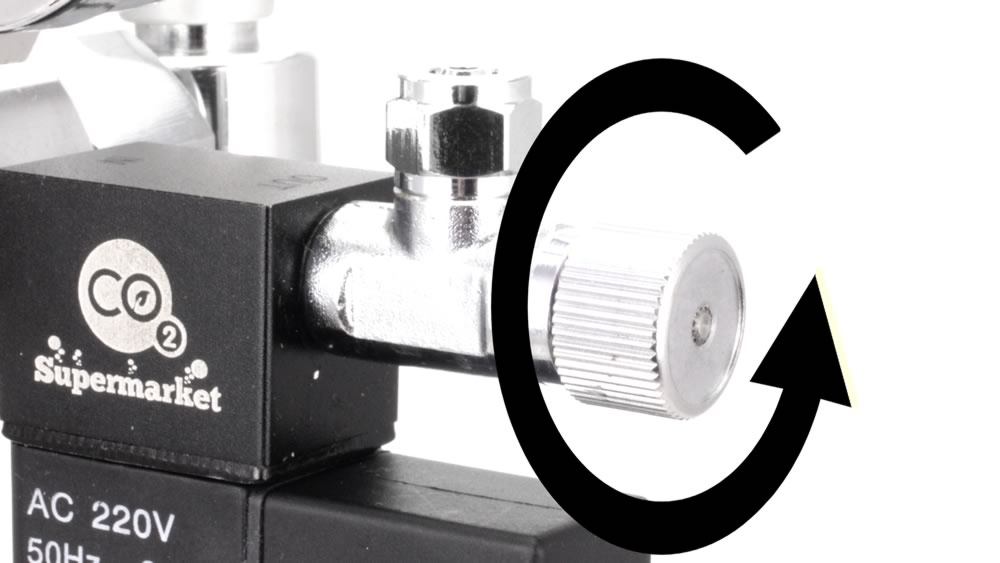
Step 7) Fully open the needle valve by turning anticlockwise.

Step 8) Rotate the release valve clockwise until gas starts to flow.

Step 9) The cylinder and output working pressure will be displayed on the corresponding pressure gauges.
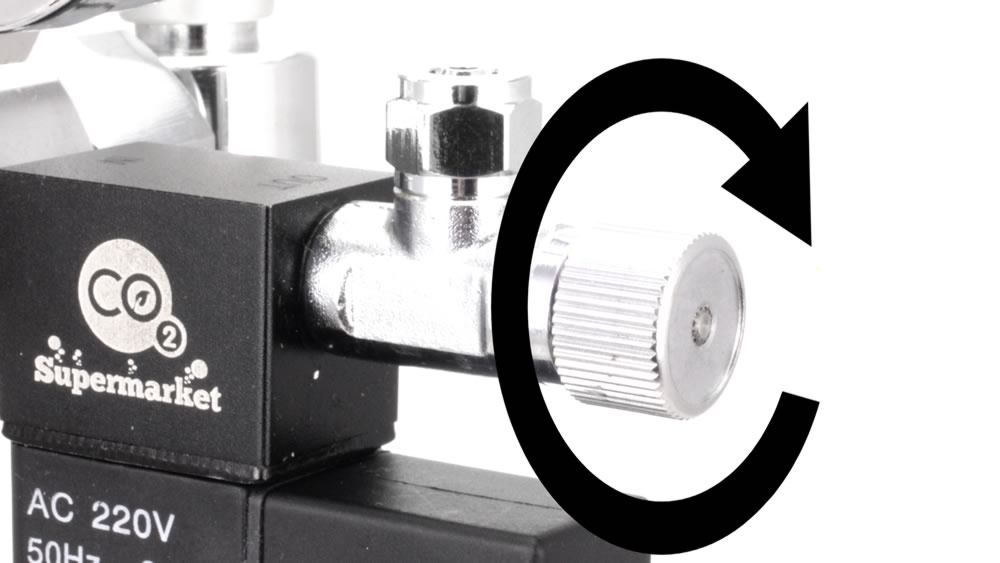
Step 10) Stop the flow of gas by turning the needle valve fully clockwise.
Your regulator is now ready for use.
Your regulator is now ready for use.
Be Kind to Your Regulator
When you release the gas from CO2 cylinder, the regulator and pressure gauges take the full force of ~900 PSI in just a fraction of a second. When you consider that a car tyre is ~30 PSI, you can appreciate that's a lot of pressure to suddenly deal with, and that impact of pressure can cause damage to the internals of the regulator and/or pressure gauges.If you perform Step 6 and Step 7 then it gives the gas an escape route and lessens the sudden surge of pressure that the regulator and pressure gauges must absorb when the gas is first released from the cylinder. Once the regulator is pressurised you can immediately close the needle valve or turn off the solenoid to stop the flow of gas.
Remember to perform these steps every time you change the CO2 cylinder.
If you are using a CO2 fire extinguisher for your CO2 supply, then ensure you slowly and gently squeeze the levers to release the gas. Fire extinguishers are designed to release the gas very quickly, and squeezing the levers to release the gas very suddenly can cause damage to occur to the regulator and/or pressure gauges.
Check for Leaks
It is recommend that each time you reconnect the regulator to the CO2 supply that you check for leaks. Identifying a leak from the outset is a much more desirable result than discovering there is a leak only when a substantial amount (or all) of your CO2 cylinder has leaked.The easiest way to check for leaks is to cover all of the joins with soap suds, and look for any sign of bubbling, and also listen for a 'hissing' sound. If your regulator has a solenoid it is recommend you switch the electricity supply off prior to applying soap suds. Please also try to only use the soap suds themselves, and as little water as possible.
Disconnecting from SodaStream Cylinder
If you wish to disconnect the adapter/regulator from the SodaStream cylinder it is important you first purge the gas within the adapter/regulator. To do this, turn the knob on the SodaStream adapter anticlockwise, and then open the needle valve on the regulator to use the residual gas. Once the pressure gauge(s) on the regulator show zero pressure it is safe to disconnect the SodaStream cylinder from the adapter.
Someone added a product to their cart
View ProductSomeone added a product to their cart
View Product